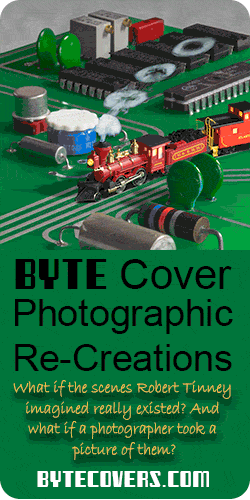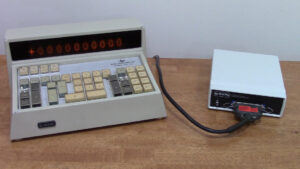
I made a modern replacement for the Wang 300 series calculator Electronic Package. Not only does it emulate the original Wang calculator’s behavior, but it can operate as a nixie clock.

The Wang 300 series calculators consisted of an Electronic Package (as Wang called it), where calculations were executed using discrete diode-transistor logic, and up to four keyboard/display consoles. The consoles were basically dumb terminals: they were connected to the Electronic Package (EP) via a 36-conductor cable. The EP scanned the keyboard for key presses and displayed digits on the multiplexed nixie tubes.
In 2019, I designed a board that fit inside a console and brought it to life. I sold several of them but eventually discovered three problems with it.
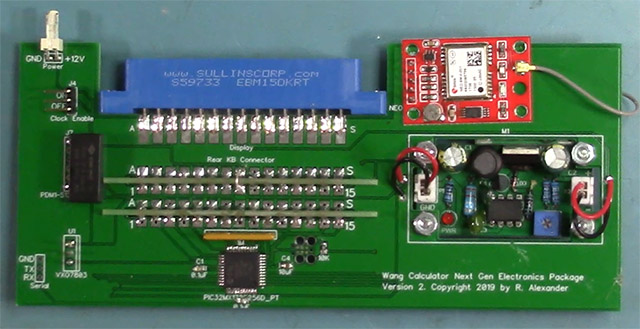
First, it took some technical expertise to install it, and this discouraged some buyers. Second, it was easy, while installing it, to break a wire inside the Wang console and cause everything to stop working. Third, my solution did not support trigonometry buttons on the Wang consoles that had them.
(Trig functions are implemented with an extra board inside the Wang console that basically runs a program: it sends a series of key codes to the Electronic Package. To install my board, you would need to remove the trigonometry board, and then you would not be able to re-install it.)
I had designed my board to be installed internally because I had no choice: the connecting cable on my Wang console had been cut off and discarded by the previous owner.
However, a generous customer recently gave me an intact 360KT console. It has the trigonometry board and an uncut cable. I had what I needed to make an external Electronic Package.

This new, modern, external Electronic Package has the disadvantage of using more desk space (though it is much smaller than Wang’s original Electronic Package). But it has the advantages of being trivially easy to connect to a Wang 300 series console, supporting the trigonometry keys, and probably supporting Wang’s CP-1 Card Programmer, which allowed users to write macros for the calculator.
Here’s a manual for the board.
There’s a lot more information in the video. Check it out: